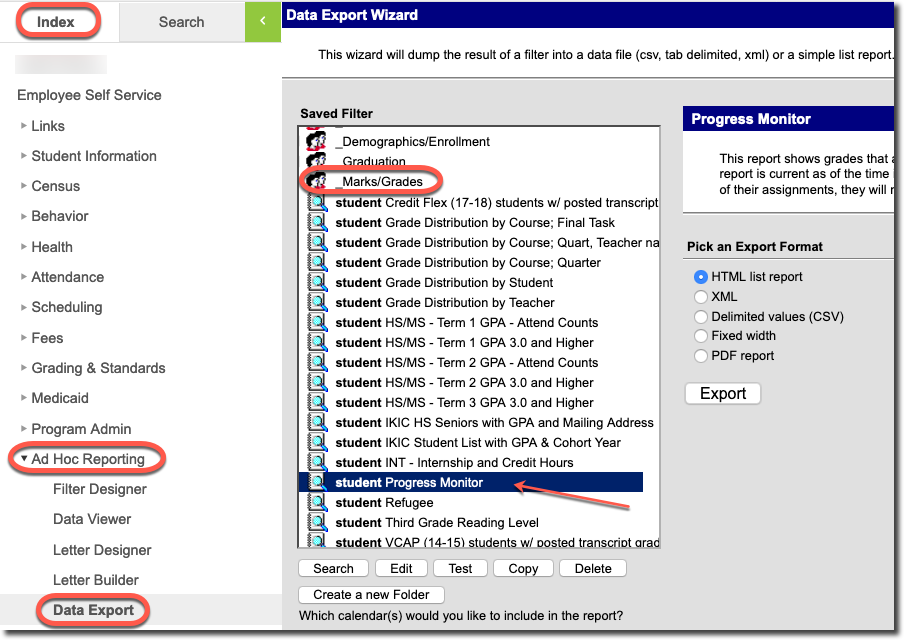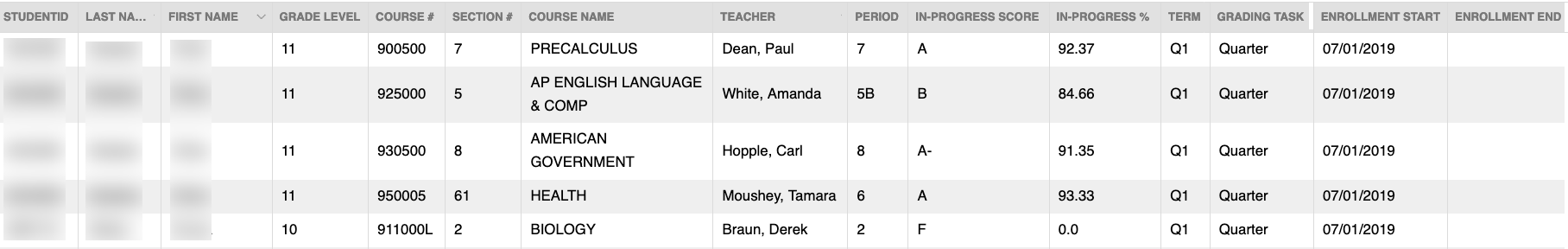| Info |
|---|
This report shows grades that are in progress prior to the final grade being posted for the term.
|
Index > Ad-Hoc Reporting > Data Export > _Marks/Grades > Progress Monitor
- Make sure that the correct year and school are selected at the top of the screen
- Navigate to the report as shown above
- Choose your export format
- use Delimited Values (CSV) to save the report in Excel
- use Delimited Values (CSV) to save the report in Excel
Sample Report (click to enlarge)
The report includes the following fields:
- StudentID
- Last Name
- First Name
- Grade Level
- Cohort Year
- Course #
- Section #
- Course Name
- Teacher
- Period
- In-Progress Score
- In-Progress %
- Term
- Grading Task
- Enrollment Start Date
- Enrollment End Date
Related articles
| Filter by label (Content by label) | ||||||||||||||||||
|---|---|---|---|---|---|---|---|---|---|---|---|---|---|---|---|---|---|---|
|
| Page Properties | ||
|---|---|---|
| ||
|