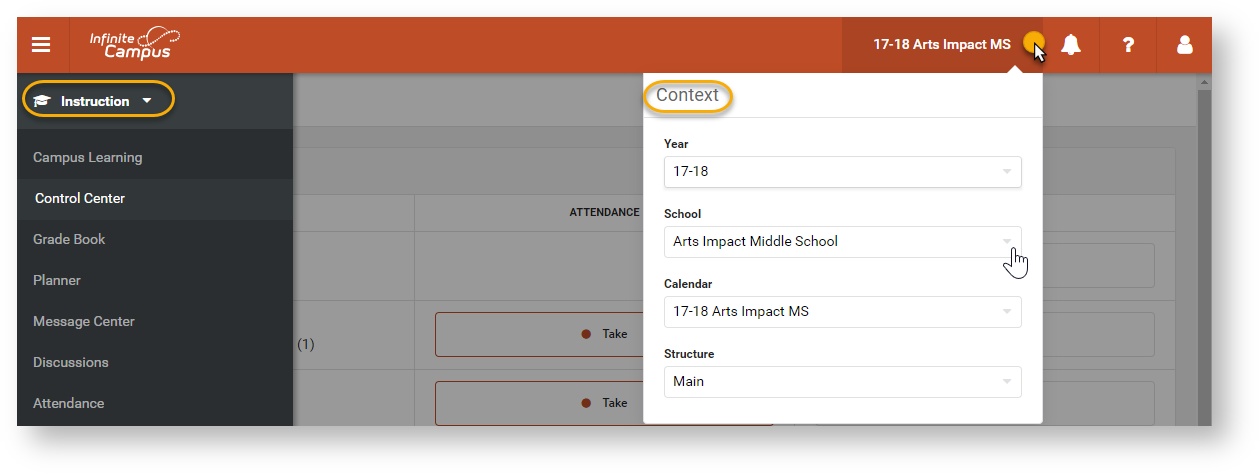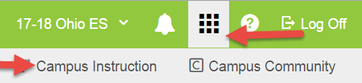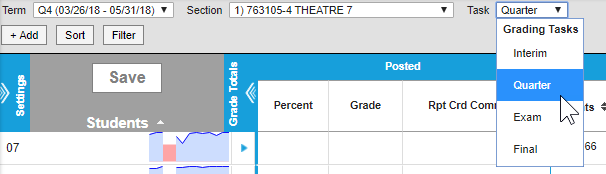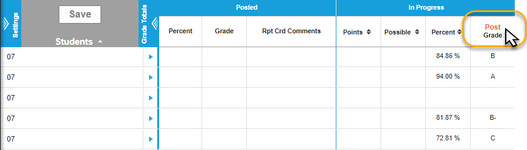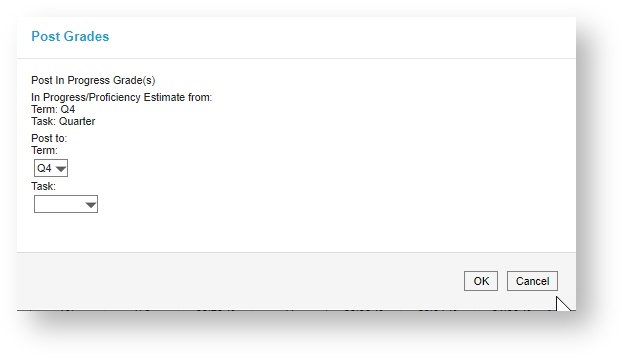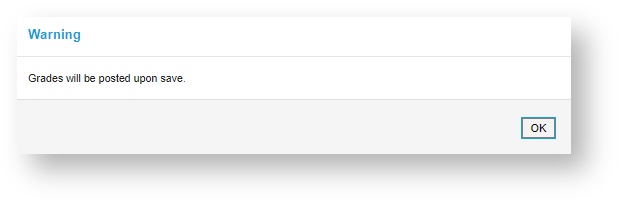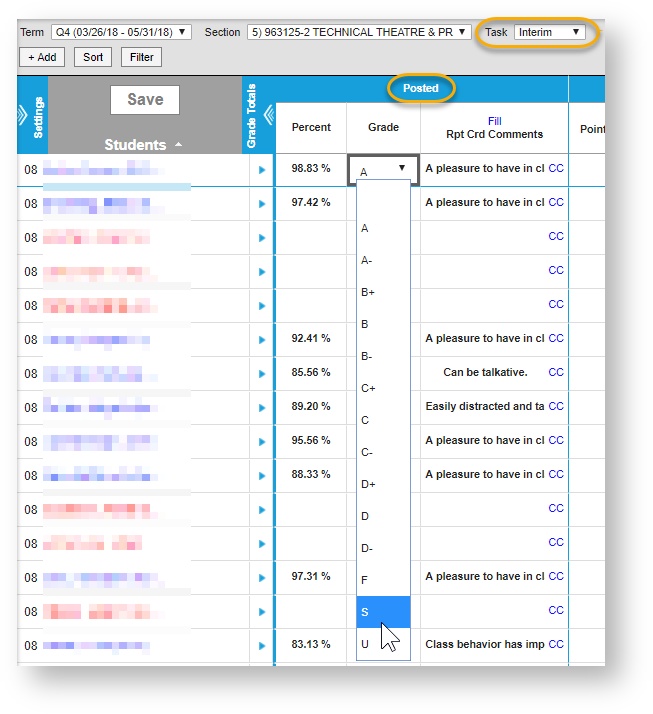Log in:
Go to www.ccsoh.us and select Staff then the Infinite Campus link. Use the same username and password as your email.
In the top right verify the current year and school.
Grades are posted in the Campus Instruction Module. If you have logged in to Campus Tools by default click the App Switcher and select Campus Instruction.
To post grades from the grade book to an Interim a Quarter or Quarter Final report card, follow the steps below:
| 1 | In Campus Instruction, click Grade Book |
| 2 | |
| 3 | Select the Term |
| 4 | Select the Section |
| 5 | Use the drop-down menu to select a Task
|
| 6 | In the In Progress section, click Post
|
| 7 | |
| 8 | |
| 9 | Task - use the drop-down to select a task
|
| 10 | Click OK |
| 11 | |
| 12 | A Warning window will open ‘Grades will be posted upon save.’ Click OK. |
| 13 | You will be directed back to the Grade Book main page. |
| 14 | For Quarter Grades, Click Save Button which should now be red. |
| 15 | In the Posted Grade column, click on the drop-down arrow to view the grade options. Select S or U |
| 16 | |
| 17 | Arrow down to the next cell and type S or U. Repeat until all Interim grades are entered for the class.
|
Teachers and Administrators of students in grades 6-12
Board Policy 5421 (formerly 5171.1) states the final grade for students in grades 6-12 are to be based on quality points.
Infinite Campus has a report for middle and high school teachers and administrators to use to determine if the final grades posted in Infinite Campus are in compliance with Board policy.
=> Quality Points Calculations
If you or your staff have any questions, please submit a Campus Support Ticket so we can address their issues in a timely manner. http://tinyurl.com/campusform1