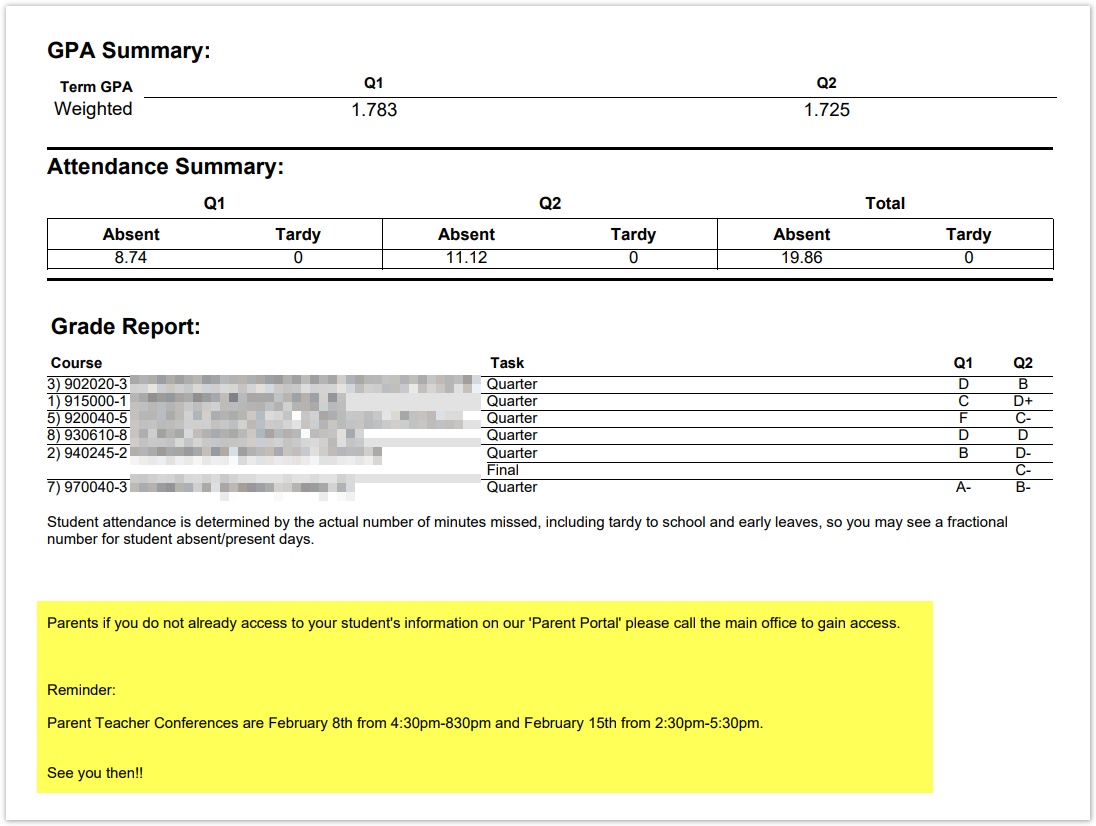The Report Comments tool allows districts to add customized text that will appear on printed student report cards. These comments can be school or district specific:
- Schools that wish to add a school specific comment to the Student Report Card must submit an Infinite Campus Support Ticket.
- Infinite Campus Support Team will add the comment to the report card. Once added the comment will appear at the bottom of ALL report cards for the school.
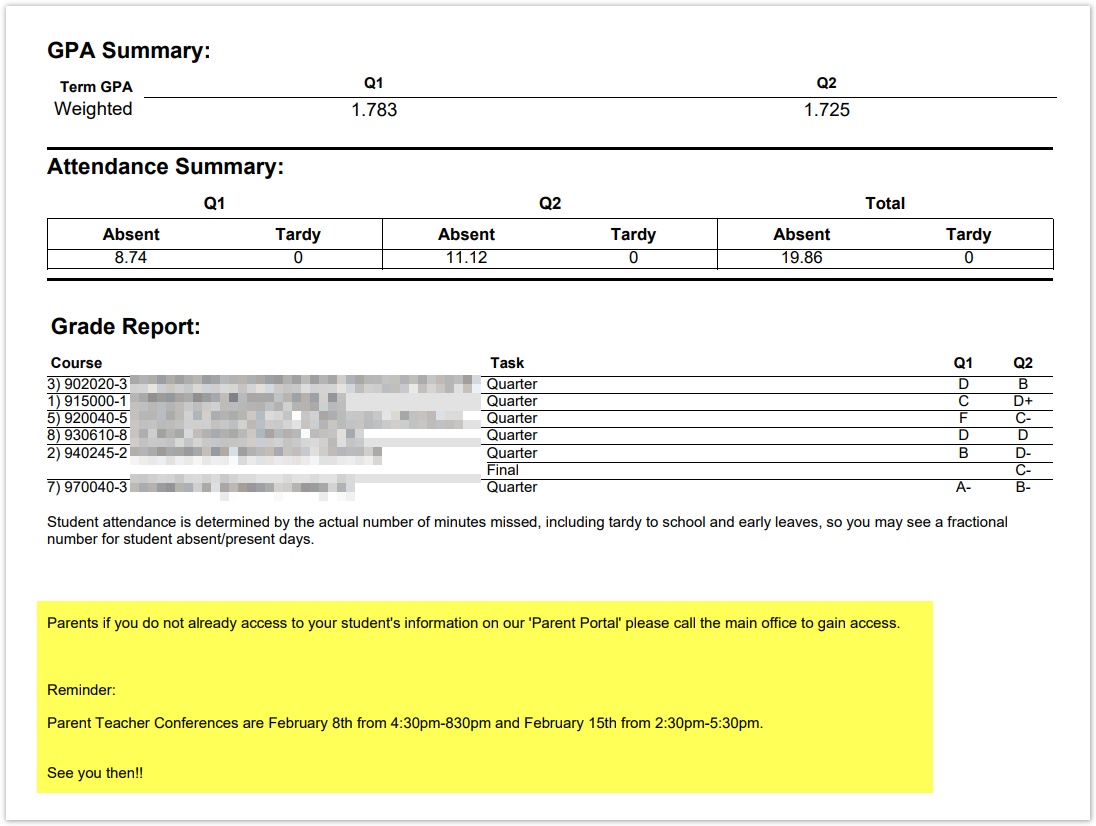
Report Card Preferences are entered PATH: System Administration > Preferences > Reports > Report Card