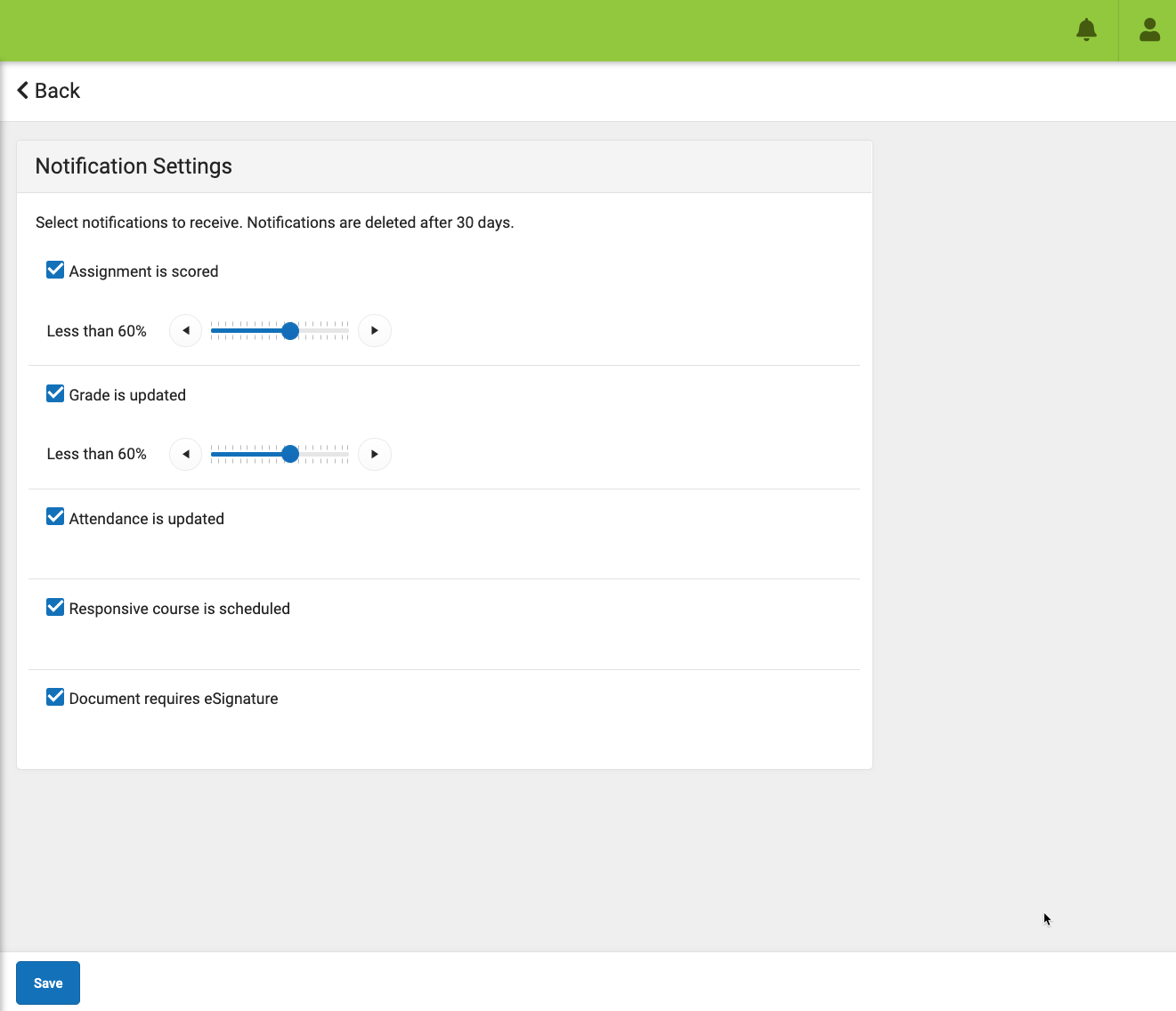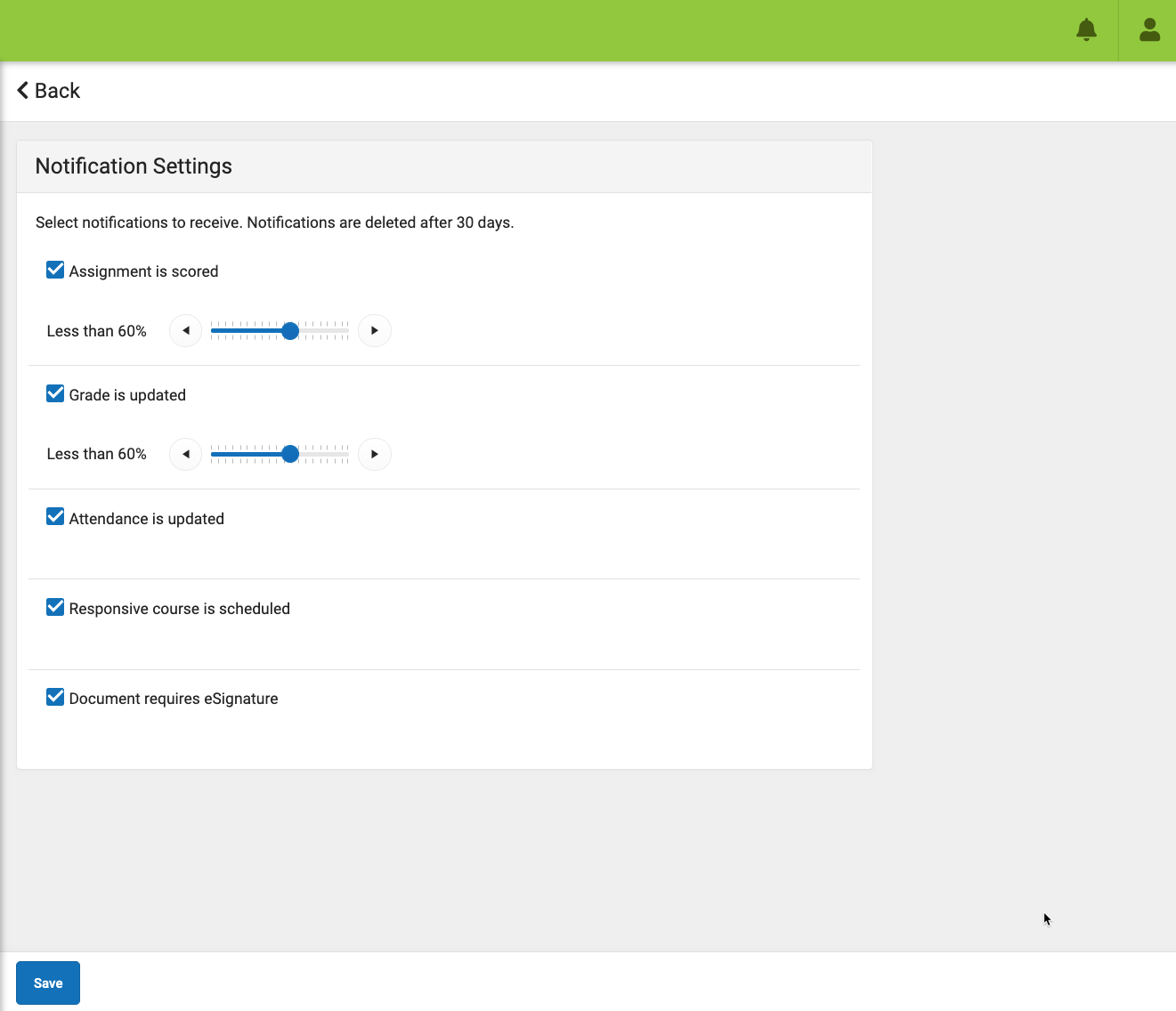...
Before you log in, mark Stay Logged In to receive notifications.
After logging in, click the user menu in the top right and then click Settings and Notification Settings.
From there, indicate which types of notifications you'd like to receive and set the threshold for notifications. For example, indicate if you only want to receive Assignment notifications if the score is below 70%.
Click Save.