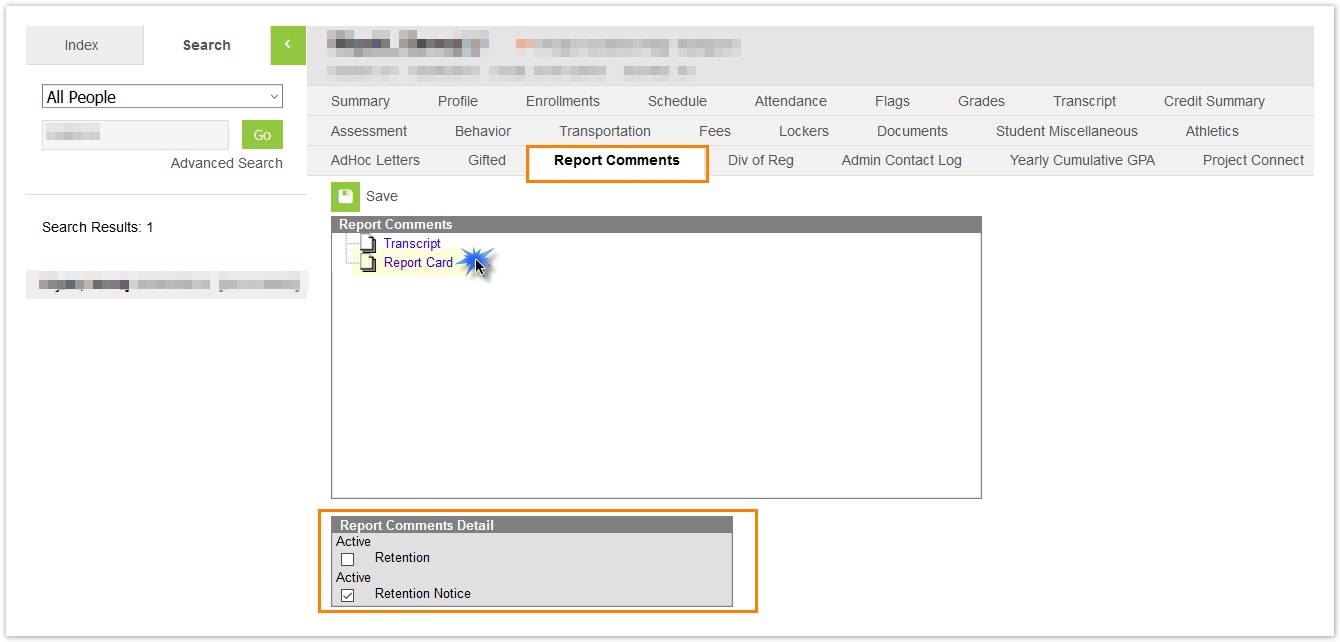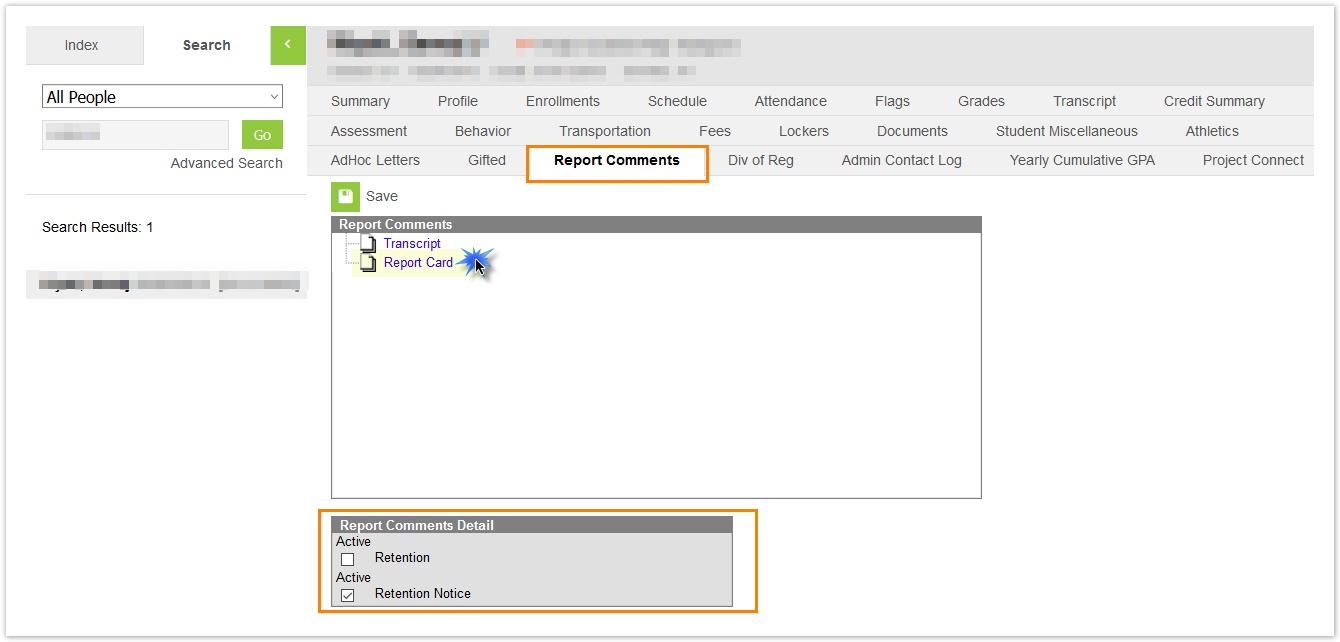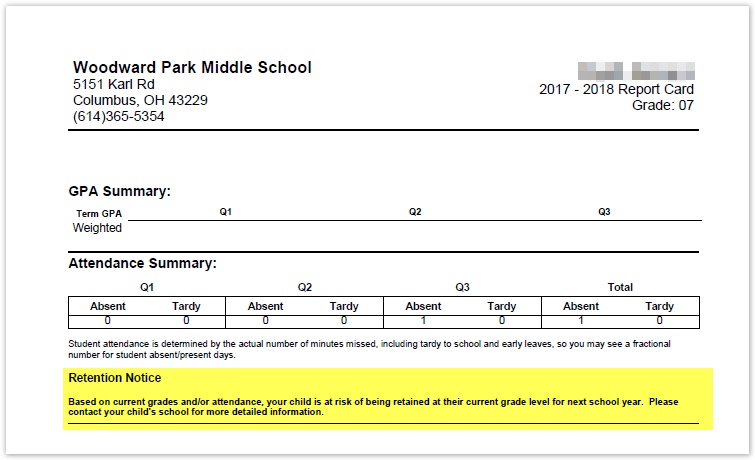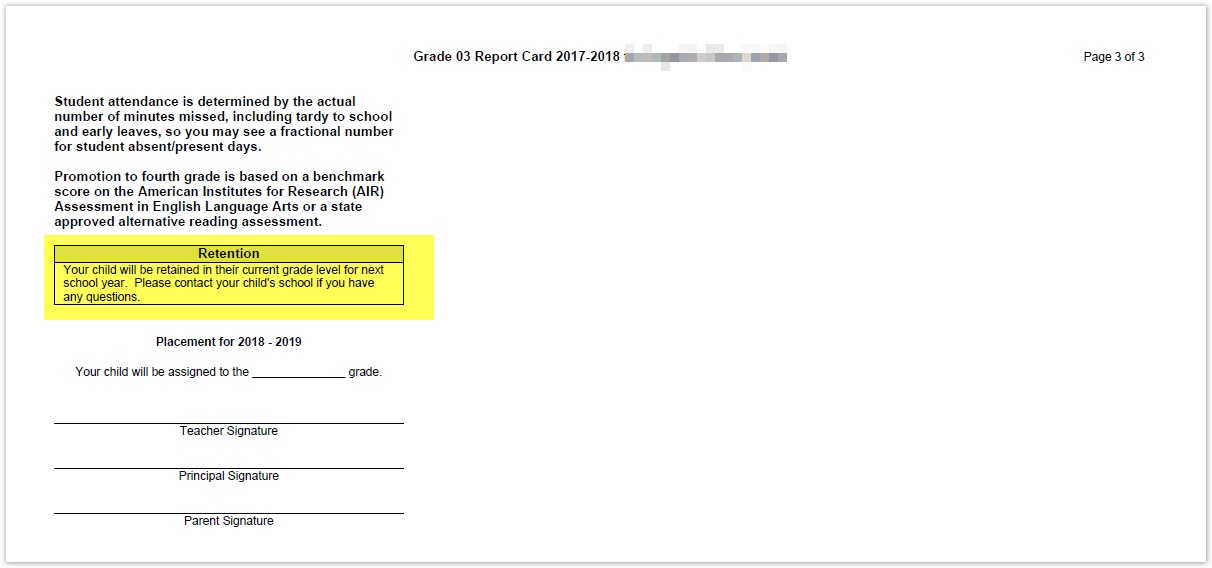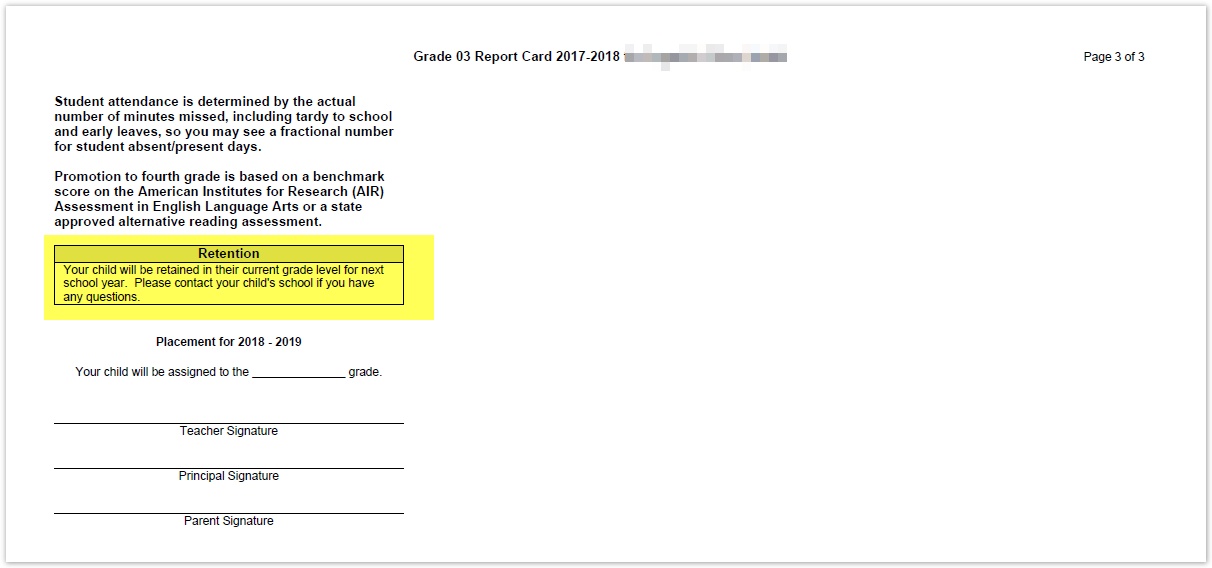| Live Search | ||||||
|---|---|---|---|---|---|---|
|
|
On This Page
| Table of Contents | |
|---|---|
|
|
Report Card Comments (Student)
The Report Comments tab provides schools a way to include specific comments on printed versions for individual student.
New for 2017-2018
School have the option of adding a comment at the bottom of an individual Student's Report Card in Quarter 3 or Quarter 4.
| Name | Comment |
|---|---|
| Retention | "Your child will be retained in their current grade level for next school year. Please contact your child's school if you have any questions." |
| Retention Notice | "Based on current grades and/or attendance, your child is at risk of being retained at their current grade level for next school year. Please contact your child's school for more detailed information." |
PATH: Student Information > General > Report Comments
- Search for the 'Student'
- Navigate to the student's 'Report Comments' tab and select a comment on the Report Card.
Generate Reports
- Navigate to the appropriate location for generation of the report card.
- Select the appropriate report to generate. The report displays the selected report with the selected comment.
Middle School Report Card with Retention Notice Comment
Elementary School Report Card with Retention Comment
Related articles
| Filter by label (Content by label) | ||||||||||||||||||
|---|---|---|---|---|---|---|---|---|---|---|---|---|---|---|---|---|---|---|
|
| Child pages (Children Display) |
|---|