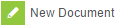...
Create a new Student Success Plan
...
| Notewarning |
|---|
Students must have a new plan created each school year. Plans from the previous school year must not be copied. |
Browse to the path abovePath: Index > Student Information > PLP > General > Documents Tab
...
- If you have not already selected a student, you may be prompted to search for a student at this point.
- Once you have selected the student, click the Documents tab and choose
- Check the box labeled Create Custom Form, and choose Student Success Plan from the Create a Custom Form ... drop-list
- Click the Create Document button
...