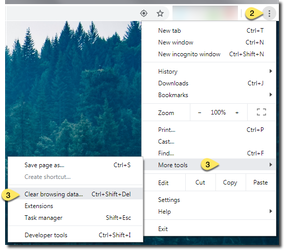| Info |
|---|
If you get an error message like the one below, you may need to clear your browser cache. After the steps below are completed, close all of your web browser windows and try to log in again. |
...
How to clear your cache:
A great article for most major browsers can be found here.
Google Chrome Browser
On your computer, open Chrome.
At the top right, click More
Click More tools then, Clear browsing data.
At the top, choose a time range. To delete everything, select All time.
Next to "Cookies and other site data" and "Cached images and files," check the boxes.
Click Clear data.
...
Microsoft Edge Browser
To clear the cache, you’ll need to navigate to the Clear Browsing Data option. To get there:
...